Redefine Incident Management
A comprehensive look at our streamlined incident management process.
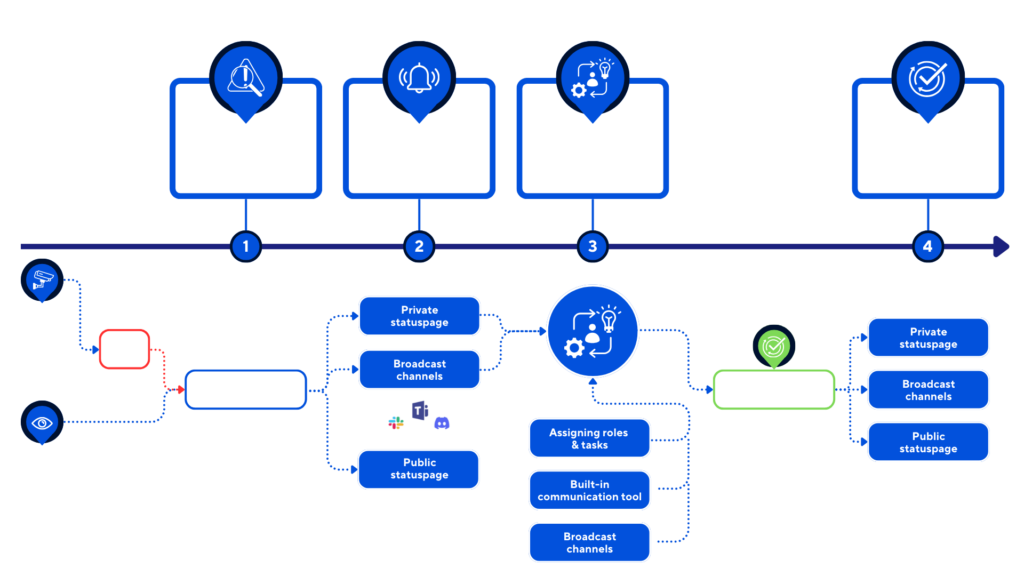
How incidite works
Discover ground-breaking real-time tracking, seamless and proactive communication, role assignments, and transparent status pages for enhanced communication with incidite
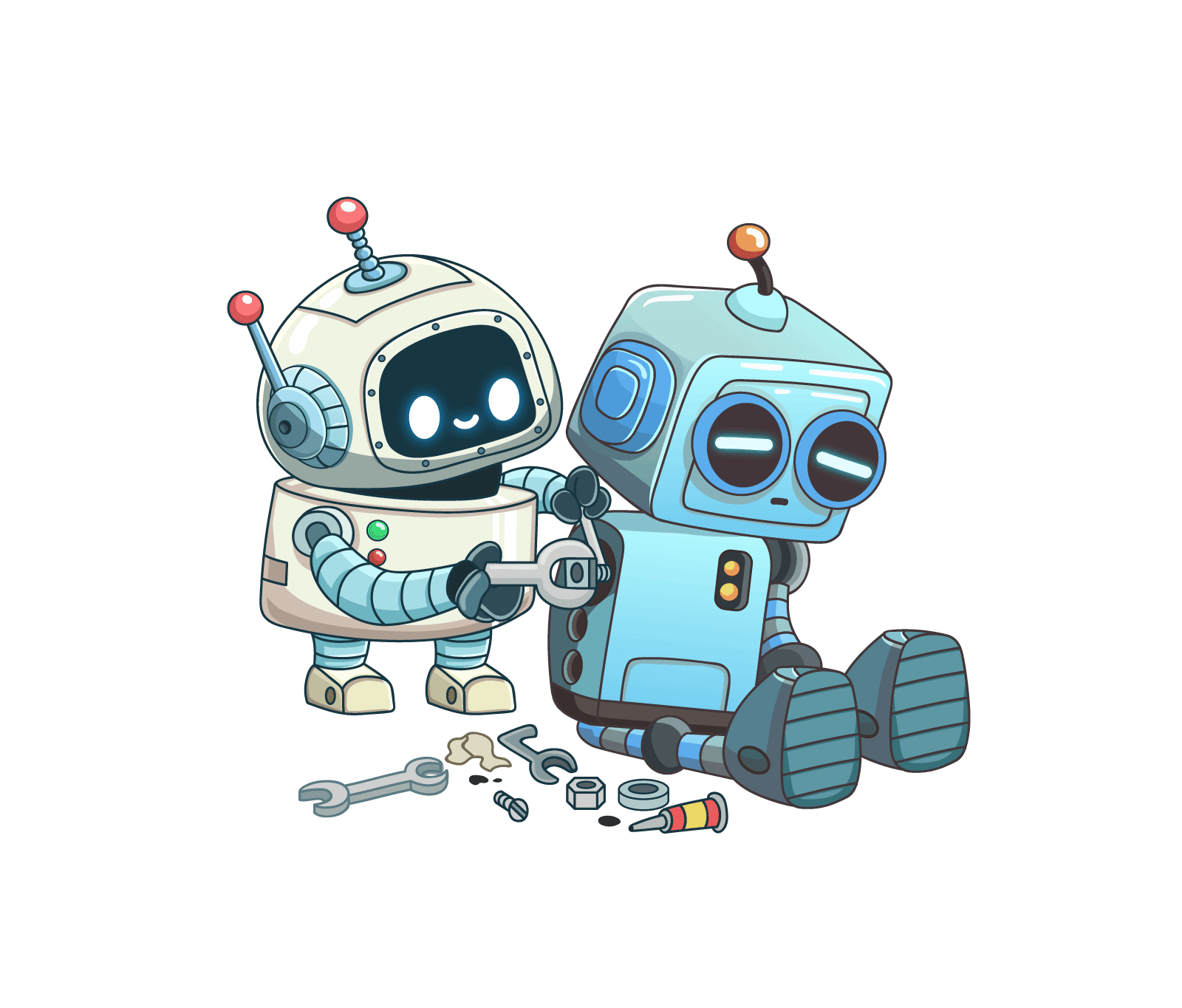
-
Step 1: New Incidents
Every incident starts with detection. This can happen through automated monitoring tools or manual reporting by team members. Observations and monitors ensure no issue goes unnoticed.
-
Step 2: Alerting Members
When an incident is identified, the responsible members are notified. Incidite sends alerts to private and public statuspages and various broadcast channels like Slack, Teams or Discord. These notifications are instant and ensure the right teams are informed.
-
Step 3: Fixing the issue
Once the right team is alerted, roles and tasks are assigned within the incident dashboard. Using the built-in communication tool and shared access to necessary resources, the team works together to resolve the issue as quickly as possible. In this step, statuspages and broadcast channels aid in internal and external proactive communication. Private statuspages hold the possibility of sharing more detailed information, while public statuspages are mostly used to update customers.
-
Step 4: Resolution
Once resolved, everyone is updated via statuspages and broadcast channels. Incidents are analyzed to extract valuable insights and improve future processes.
Access anywhere, anytime.
Our realtime, detailed statuspages get all your important people up to date – no matter the time, place or device.
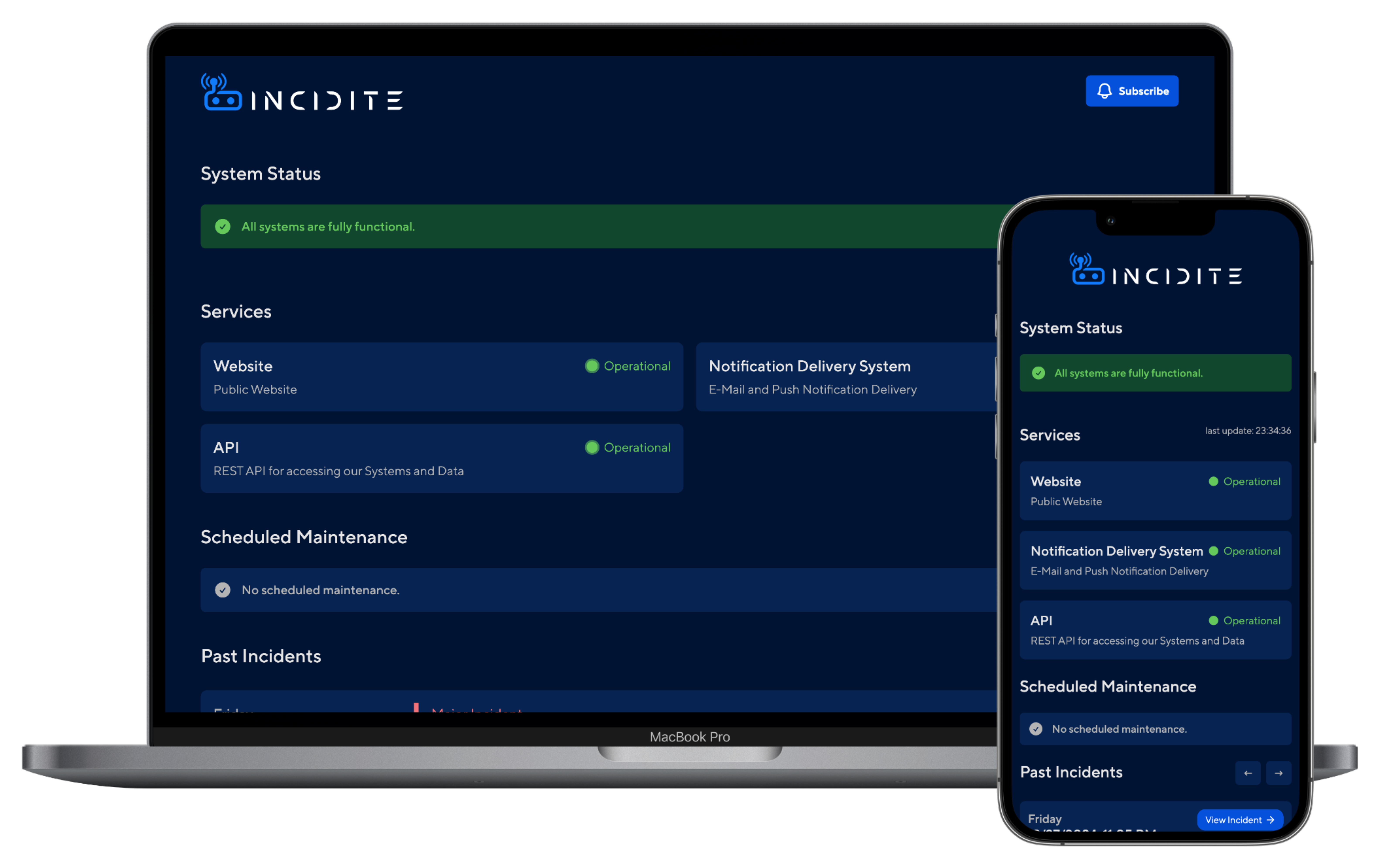
Redefine how you handle incidents.
Empower your team with tools to detect, respond to, and resolve incidents faster and more efficiently.
FAQs
Incidite is designed to handle any type of incident, whether it’s a server outage, software bug, security breach or any other operational issue. It adapts to your workflow, ensuring every type of incident is managed efficiently.
Absolutely! Incidite integrates seamlessly with popular tools like Slack, Microsoft Teams, Discord and email platforms. This ensures your team can stay informed and collaborate using the tools they are already comfortable with.
Incidite allows you to assign priority levels to incidents based on urgency and impact. You can customize notifications and workflows so that critical issues are addressed immediately, while less urgent ones are queued appropriately.
Incidite has built-in redundancies to ensure reliable delivery of notifications. If one channel fails (e.g., Slack), alerts are automatically sent to other connected channels or fallback methods like email, ensuring critical updates always reach the right people.
Setting up Incidite is quick and straightforward. Most teams are up and running within a few hours, thanks to our user-friendly interface and step-by-step setup guide.